
Arkovs Tower
My roguelike Demo
Like what you see or have suggestions?
You are warmly welcome to the discord server. Join and give us your feedback.
Wishlist on Steam
This Demo has about 20-30min of playable content. The Steam version will have about 1-2h and also will provide the possibility for modding. Mod support is ready to use but not part of the demo ;-).
Please wichlist the Game on Steam: https://store.steampowered.com/app/2688600/Descent_from_Arkovs_tower/
credit
currently using placeholder music - for the menu - will get replaced by something different soon
controls
- movement: ASDW / Arrows
- button "btn1": "x" or "space" interact with objects on the map / A-Button
- button "btn2": "L-shift or L-ctrl, or c) use it to shoot enemies / B-Button
- button "btn3": "L-alt or tab" open the Map
- use ranged weapons: (when secondary weapon is equiped) hold "c", select enemy with the arrow keys and shoot by releasing "c" again
- button "menu": "i","m"

Download
Download NowName your own price
Click download now to get access to the following files:
roguelike-test-linux.zip 5.7 MB
Version 94
roguelike-test-win.zip 11 MB
Version 112


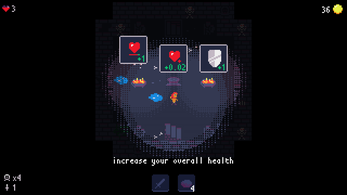

Comments
Log in with itch.io to leave a comment.
Why does the map keep showing up when I move? Is that intended?
Hmm... not sure
1. Do you play in the web, on dektop windows or on Desktop Linux?
2. Do you play with a controller?
3. Did you remap controlls? (if yes on web please reload, on desktop reset the settings in the settings menu and retry)
More information wich might help. On the keyboard the alt and tab key open the map.
Maybe its caused by the mouse hovering over the "map" button in the top left... But should not.
Can you give me more information? Because I can not reproduce this issue right now.
I played on google chrome with a keyboard. I restarted the game but I cannot recreate the bug. So I'm not sure what I did the first time.
thank you so much for retrying... I will keep an eye out. Have to be honest, the web version is sometimes buggy...
I really like this. The visuals are super nice. Can't wait to see where it goes from here!
Thank you so much. Glad you like it. You could actually have a look at it steam page wishlist it and get notified when I realease the full version :D it would mean a great deal to me!
https://store.steampowered.com/app/2688600/Descent_from_Arkovs_tower/
Thanks for the link, I will!!
Arkovs Tower Gameplay
https://youtu.be/Ln6l4GM9Nq4
Thank you for playing my game. I appreciate that. I see that you do that with a lot of upcomming games. Great stuff!
Few points I take from your video:
Added a shop, in the webversion coins and bought items wont get saved longterm...